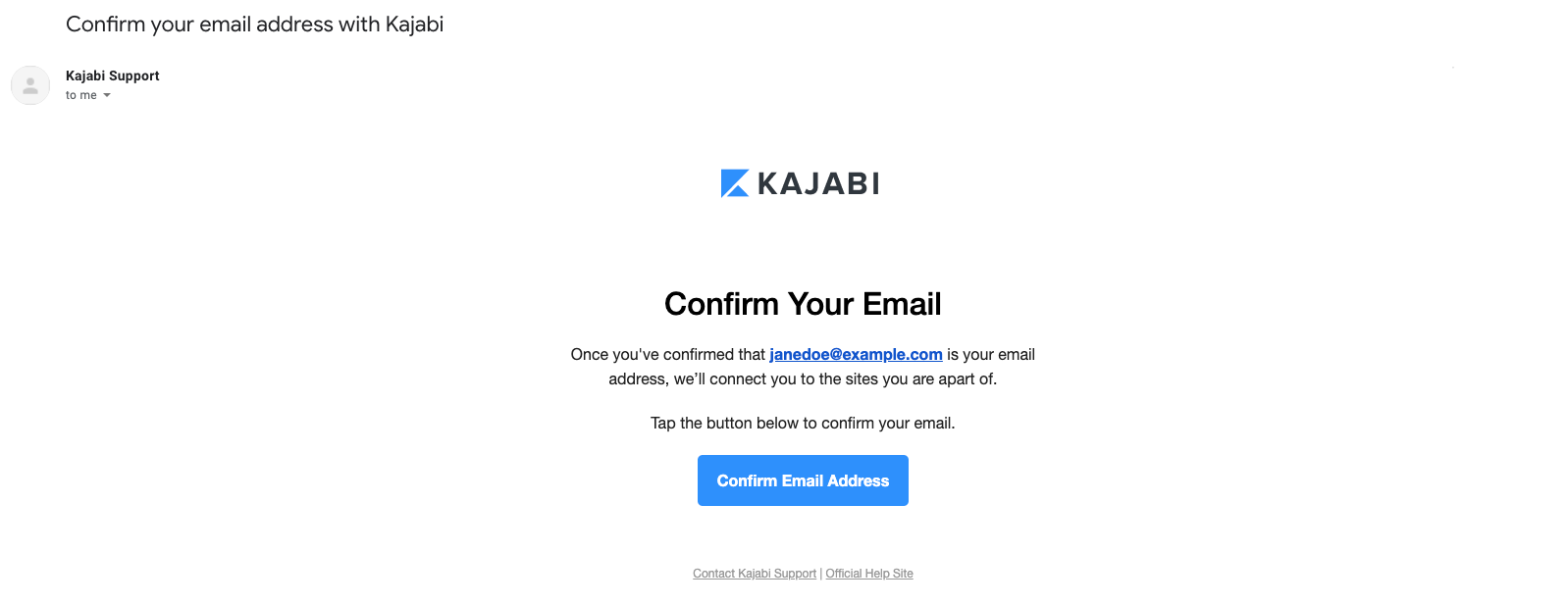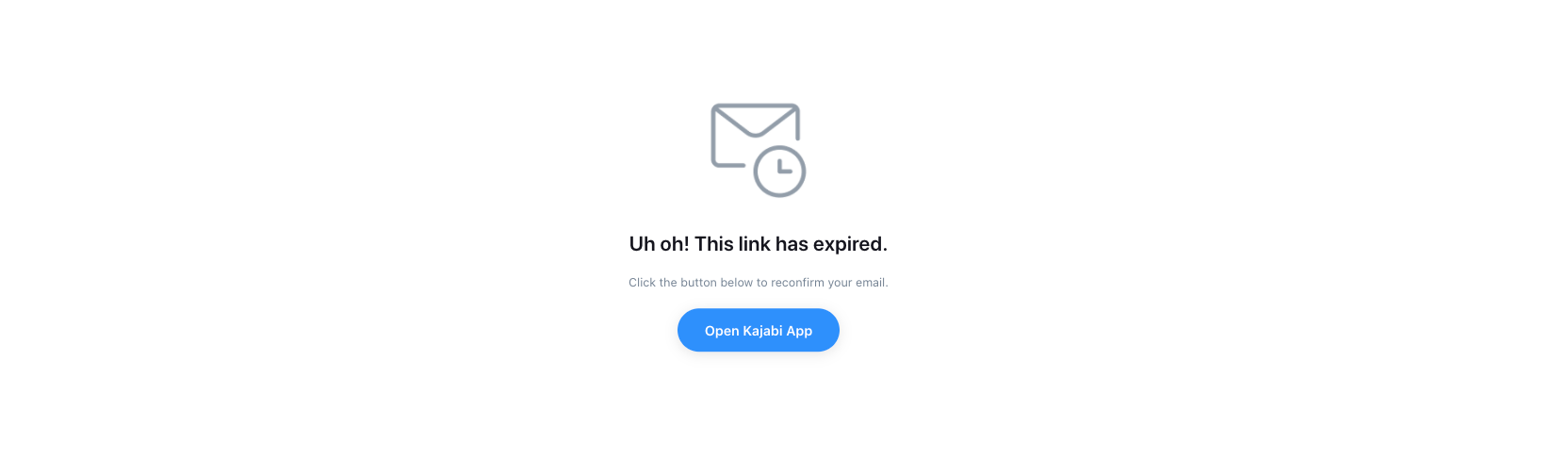Kajabi mobile app troubleshooting
Select the issue you are experiencing from the list below for instructions on how to troubleshoot:
- The app is unresponsive or quitting unexpectedly
- The confirmation email from Kajabi hasn't arrived
- I clicked the confirmation email link, but it says the link expired
- There are no digital products in my library
- I am asked to confirm my email even though I have already confirmed it
The app is unresponsive or quitting unexpectedly
If you are experiencing issues with the Kajabi Mobile App being unresponsive or quitting unexpectedly, you may need to update the app to the latest version, force close the app, or restart your device.
Select the operating system your mobile device is using from the list below for further instructions on troubleshooting:
iOS Devices (iPhone)
Update your app:
If you haven't updated the Kajabi Mobile app in a while, your app may not operate as expected. Follow Kajabi's guide on how to manually update the Kajabi mobile device on your iOS device.
If you need further assistance, refer to Apple's Guide for Updating your Apple Apps.
Force close the app to reset and clear its memory:
If your Kajabi Mobile App is updated to the latest version and continues to remain unresponsive, the app may be stuck or overloaded.
See Apple's Guide for Force Closing Apps to force close the app to reset and clear its memory.
Restart your iOS device:
Follow Apple's Guide on how to Restart your iPhone.
Log in using your device's mobile web browser:
Logging in to your Member account using your device's mobile web browser will help determine if the issue is specific to the Kajabi mobile app or if there is an issue with your Member account.
If you are able to log in using your device's mobile web browser but are still experiencing mobile app issues, contact Kajabi Support.
Android Devices (Galaxy, Pixel, etc.)
Update your app:
First, check that your Kajabi app is up to date with the latest version in the Google Play app:
- Open the Google Play app.
- Click the three horizontal lines at the top of your screen.
- Then, select My apps & games.
- Next, choose to Update all, or go through each app and update only the ones you want.
If you need further assistance, refer to Google's Guide for Updating your Android Apps.
Force stop the app to reset and clear its memory:
If your Kajabi Mobile App is updated to the latest version and continues to remain unresponsive the app may be stuck or overloaded.
Force stop the app to reset and clear its memory:
- Open your Android Settings.
- Scroll down and open Apps or Application Manager.
- Locate Kajabi in your list of Apps.
- Select Kajabi.
- Click Force Stop.
If you need further assistance, refer to Google's Guide on Force Stopping an Android App.
Restart your Android device:
Since restarting your Android device varies by device, research your specific Android device online or contact your device's manufacturer for further instructions on how to restart the device.
Log in using your device's mobile web browser:
Logging in to your Member account using your device's mobile web browser will help determine if the issue is specific to the Kajabi mobile app or if there is an issue with your Member account.
If you are able to log in using your device's mobile web browser but are still experiencing mobile app issues, contact Kajabi Support.
The confirmation email from Kajabi hasn't arrived
After your Member email address has been entered in the Kajabi Mobile app, you will be prompted to open their device's email app to confirm the email address.
In order for the Kajabi Mobile App to connect to the Member email address, the link must be clicked on the device with the Kajabi Mobile App installed.
Example confirmation email:
If the email address entered into the Kajabi Mobile App is not connected to the mobile device's email app, you may not see the confirmation email on your device.
If this is the case, simply forward the email from Kajabi Support to the email address connected to your mobile device.
Still haven't gotten the confirmation email?
Sometimes the confirmation email sent by Kajabi can end up in your "spam" or "junk" mail folders.
Be sure to double check your spam or junk mail folders to ensure the confirmation email has not been overlooked.
If you are still unable to locate the confirmation email in your spam or junk mail folders, contact Kajabi Support for further assistance.
I just clicked the link, but it says the link expired
The link can expire for two reasons:
The link has exceeded the 2-hour expiration time
If the link has passed it's expiration time, simply uninstall and reinstall the app to enter your email address again.
Then, return to your email inbox to open your new confirmation link.
The link has already been clicked
The confirmation link is a single-use link. If you are receiving this message within the 2-hour time frame, you may have clicked this link before.
Return to your email inbox and delete the confirmation email. This will help avoid any confusion when you receive the new confirmation email.
After removing previous confirmation emails from Kajabi Support, uninstall and reinstall the Kajabi Mobile App to re-enter your email address. You will then receive a brand new link.
Proceed to confirm your Email Address from the device used to install the Kajabi Mobile App.
I am asked to confirm my email address even though I have already confirmed it
If you have clicked the Confirm Email Address button on your mobile device and are redirected back to the Kajabi mobile app and asked to confirm your email address again, follow these steps:
- Press and hold the Confirm Email Address button (1-2 seconds) in your email app until you see the option appear to open the link in your browser.
- Open the link in your browser and click Open Kajabi App:
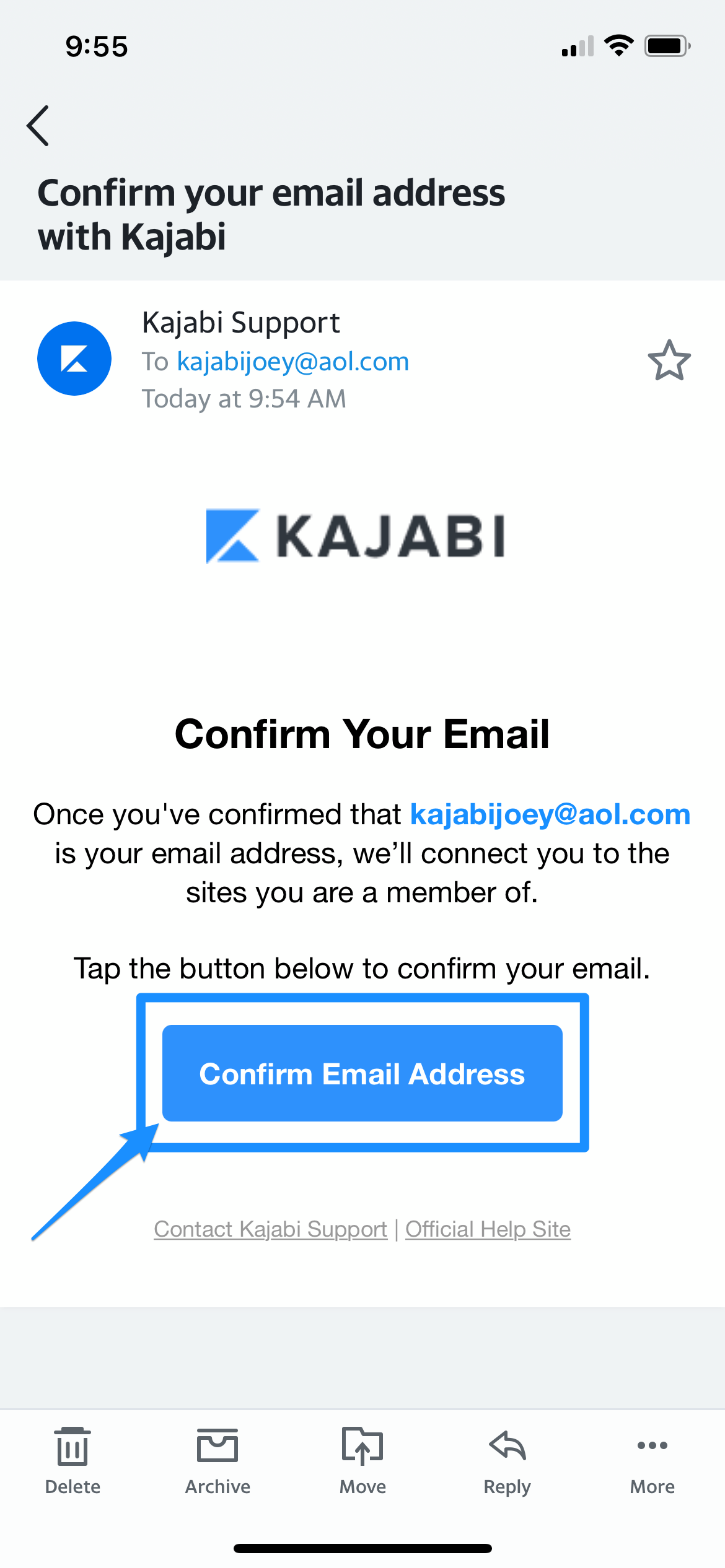
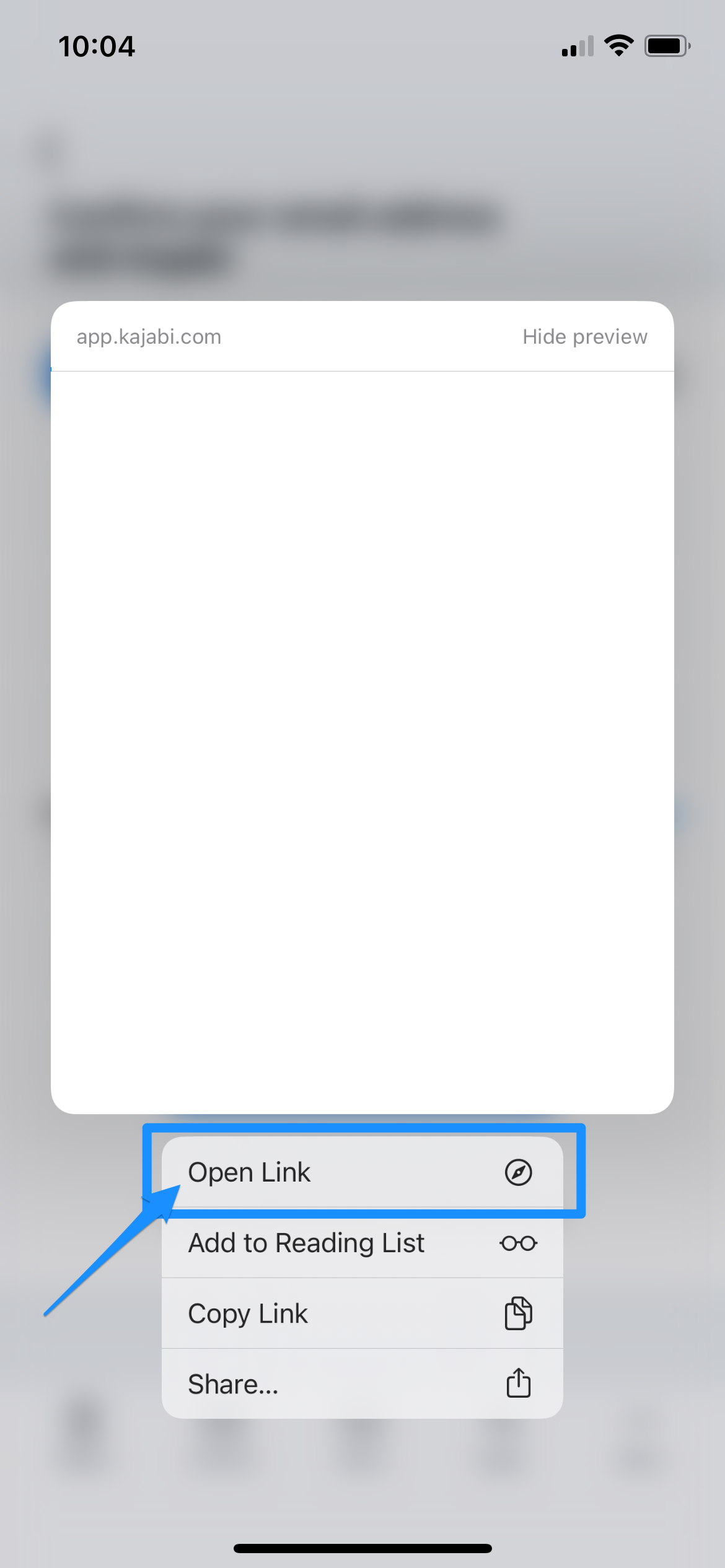
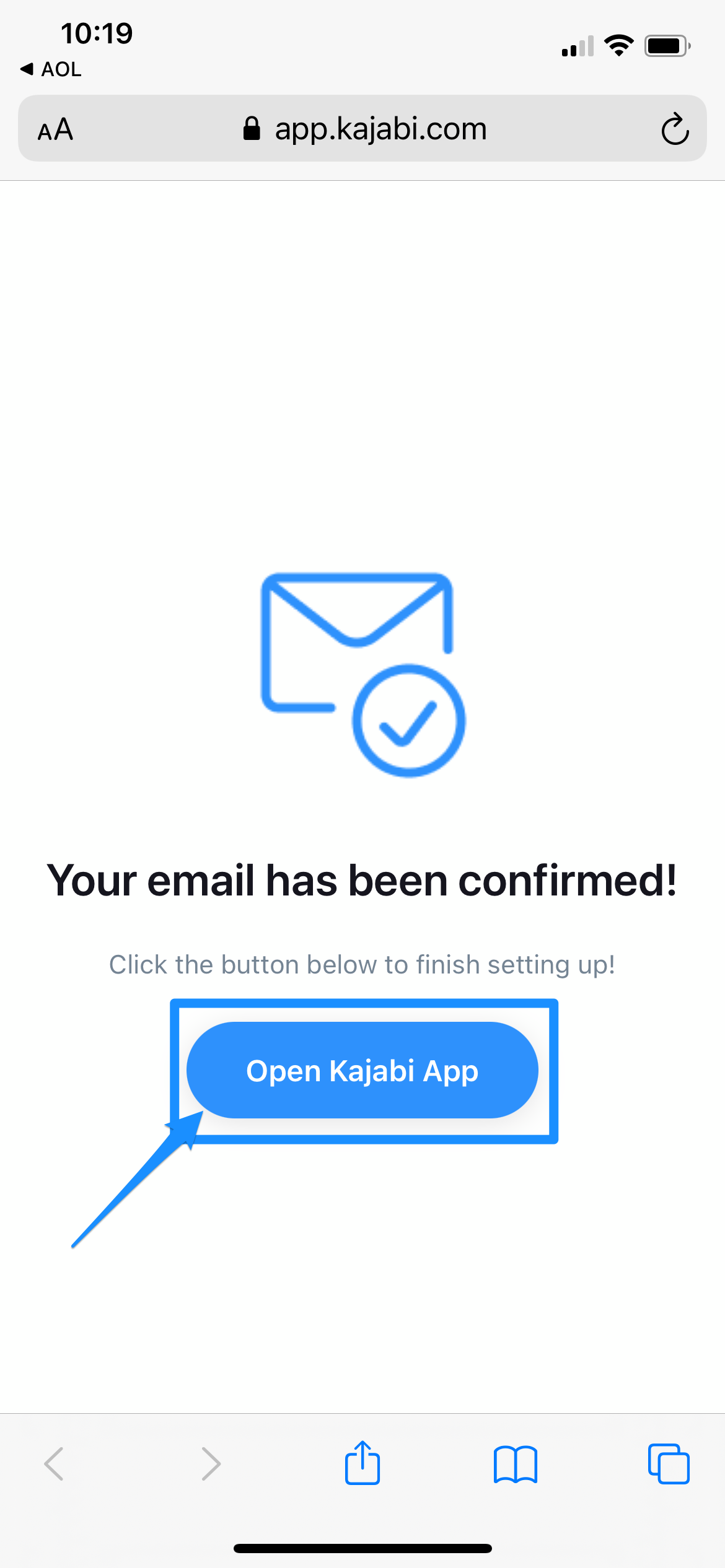
You should no longer be prompted to confirm your email address in the Kajabi mobile app.